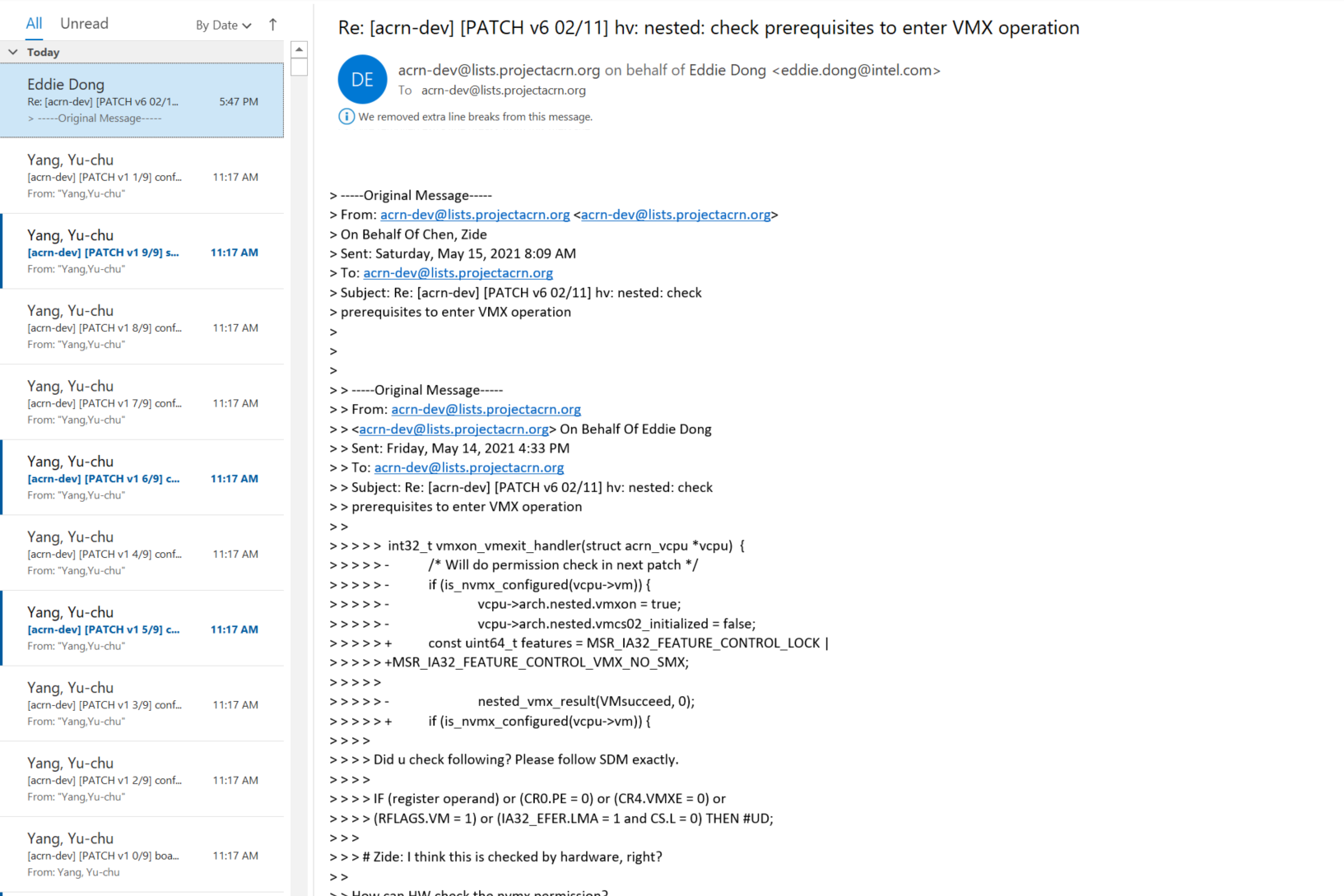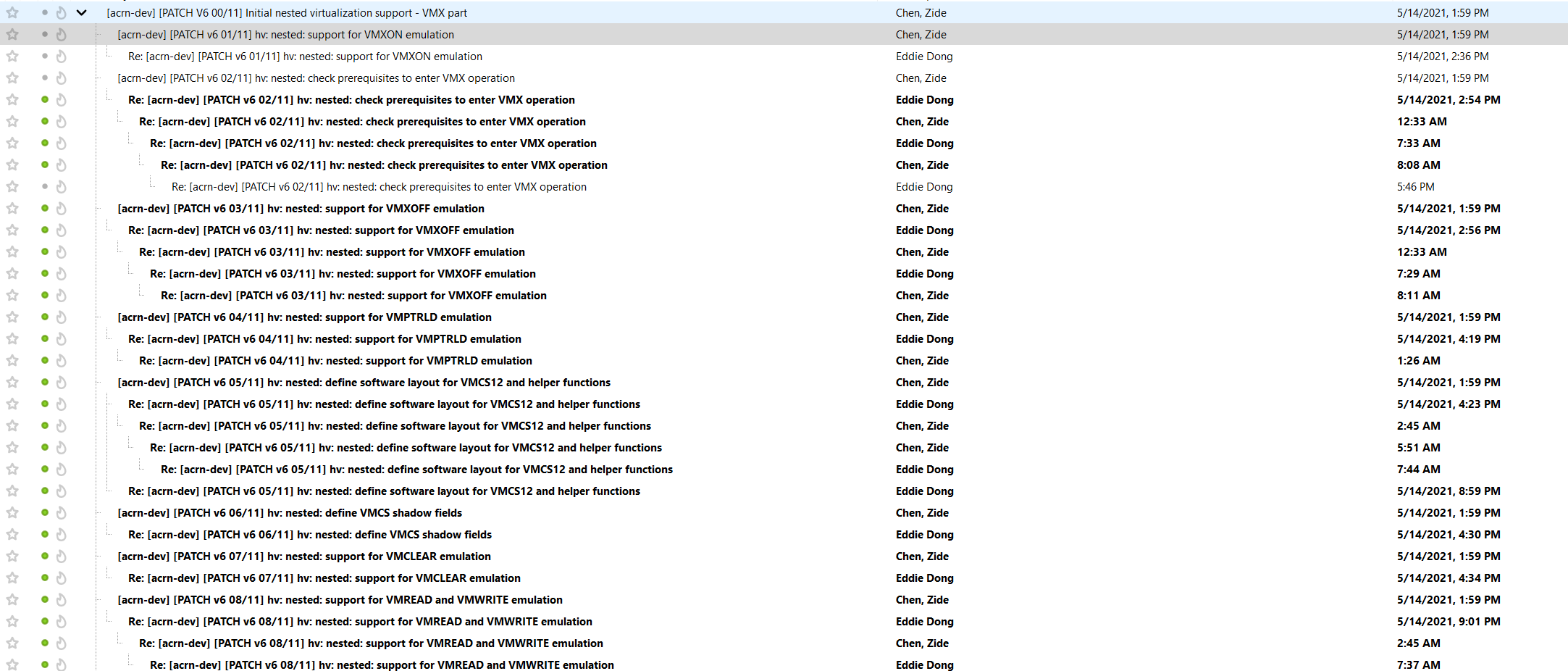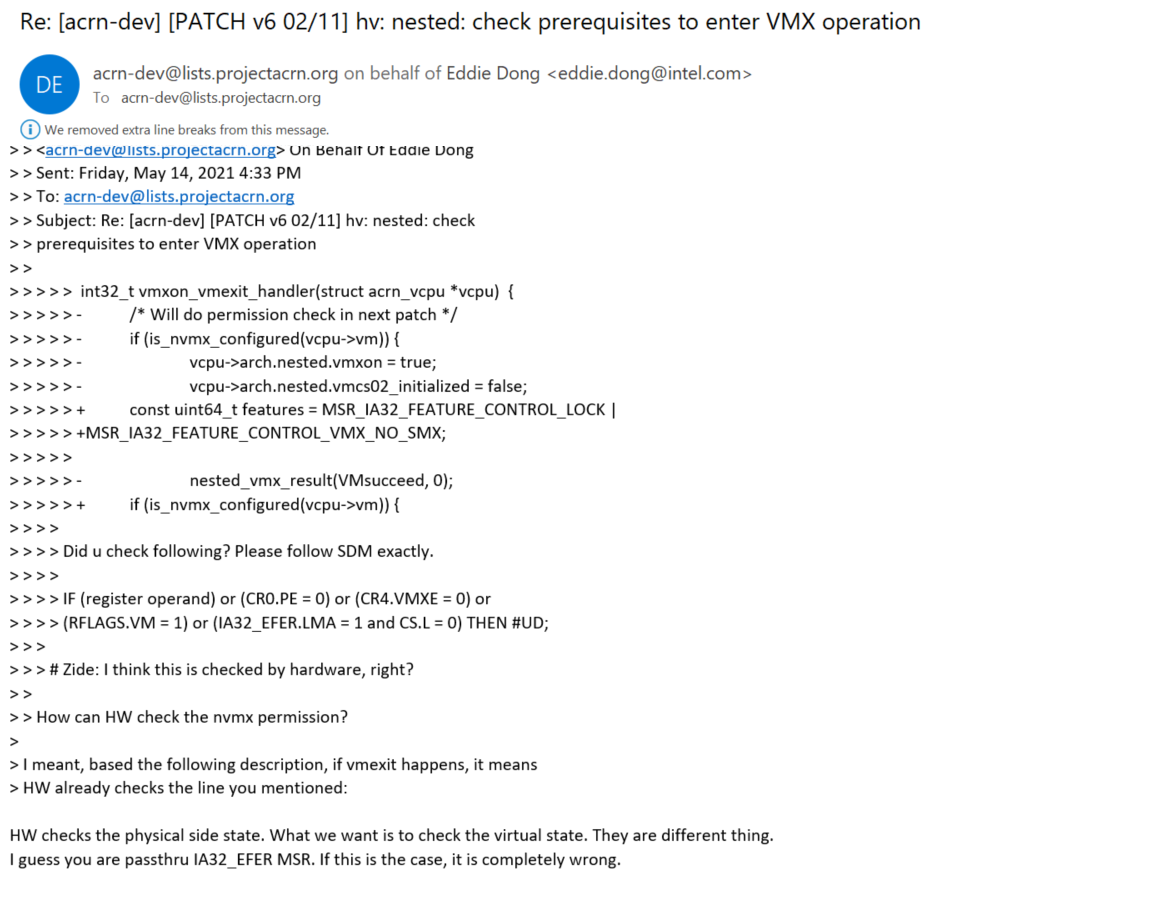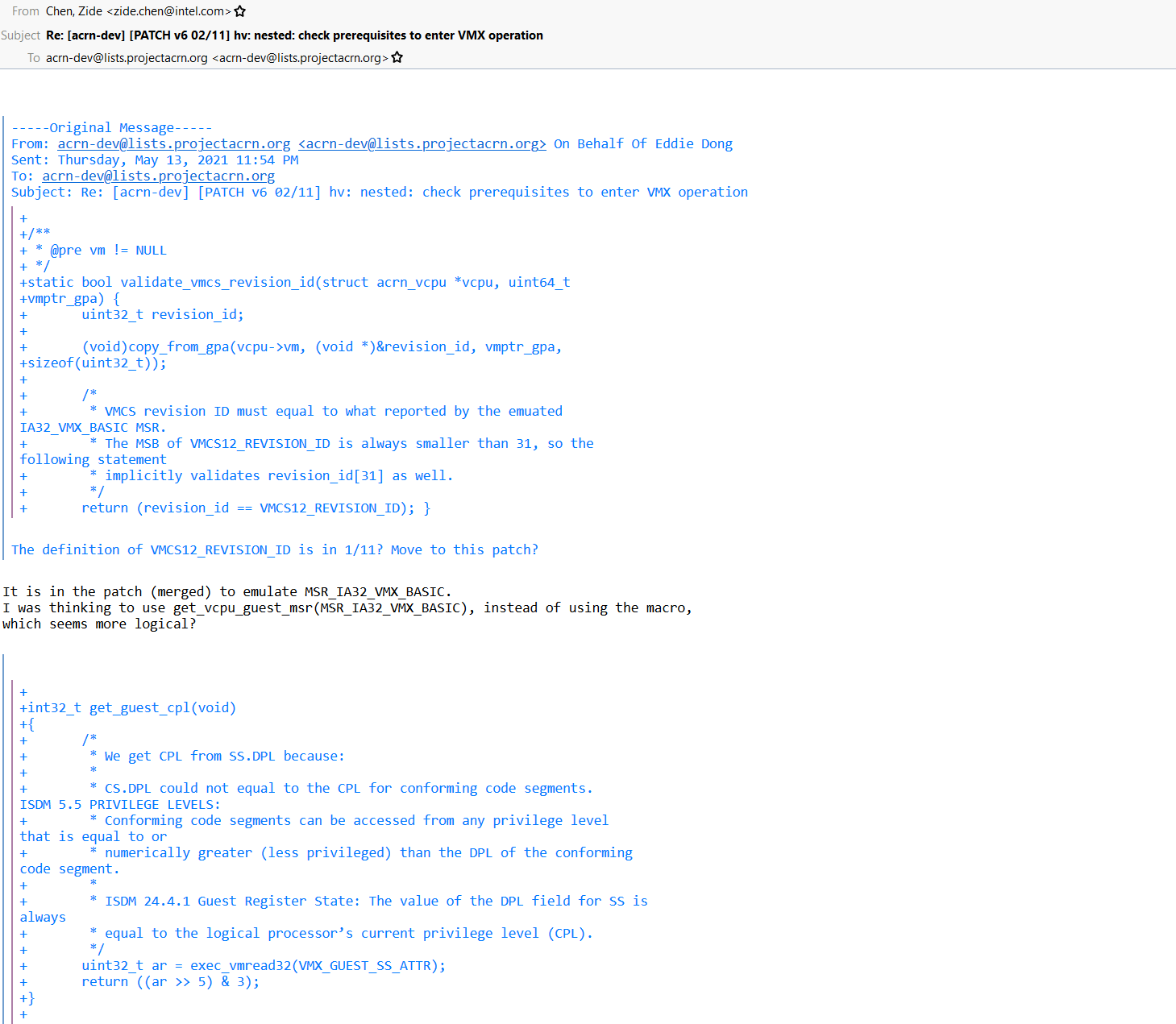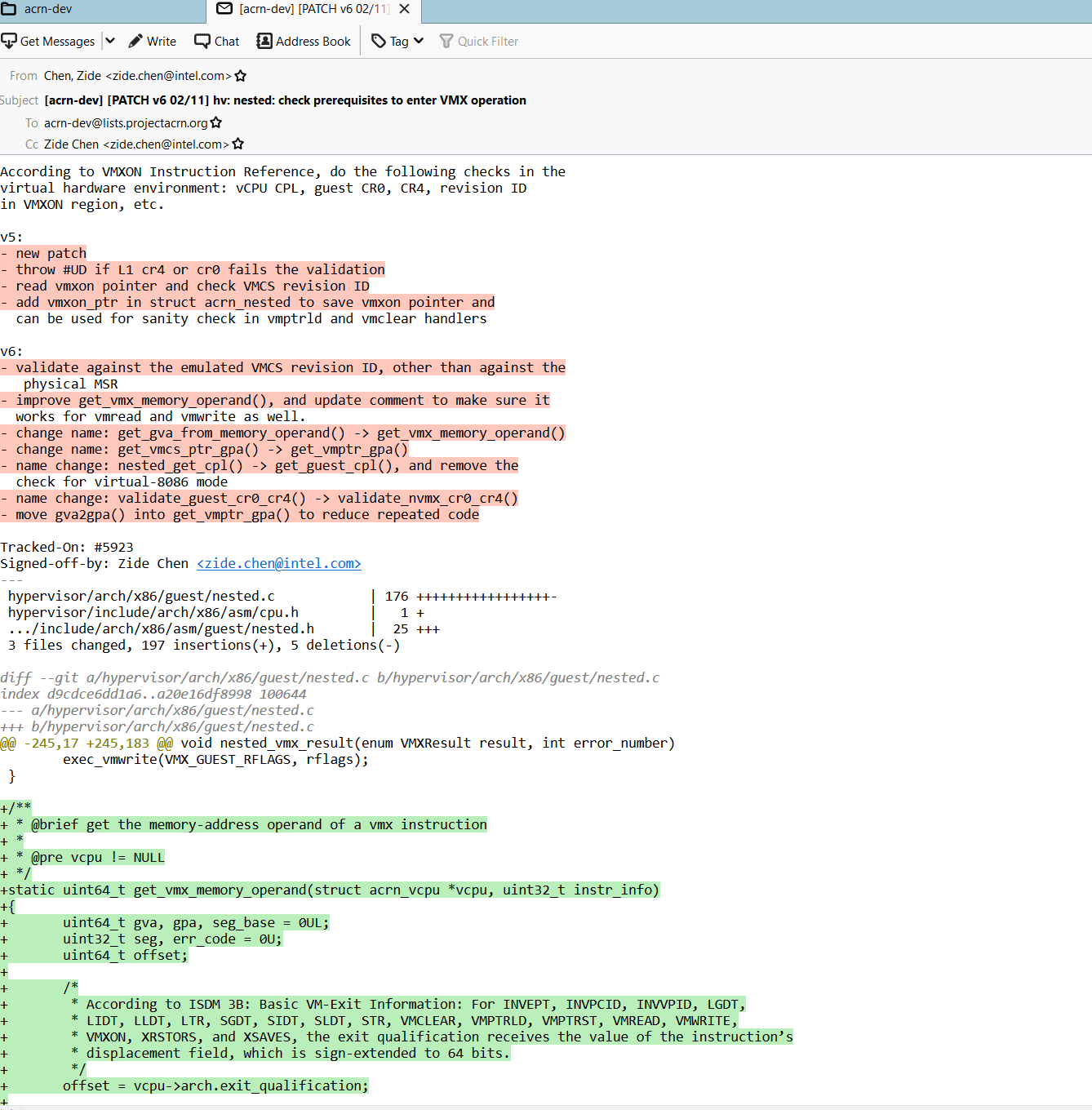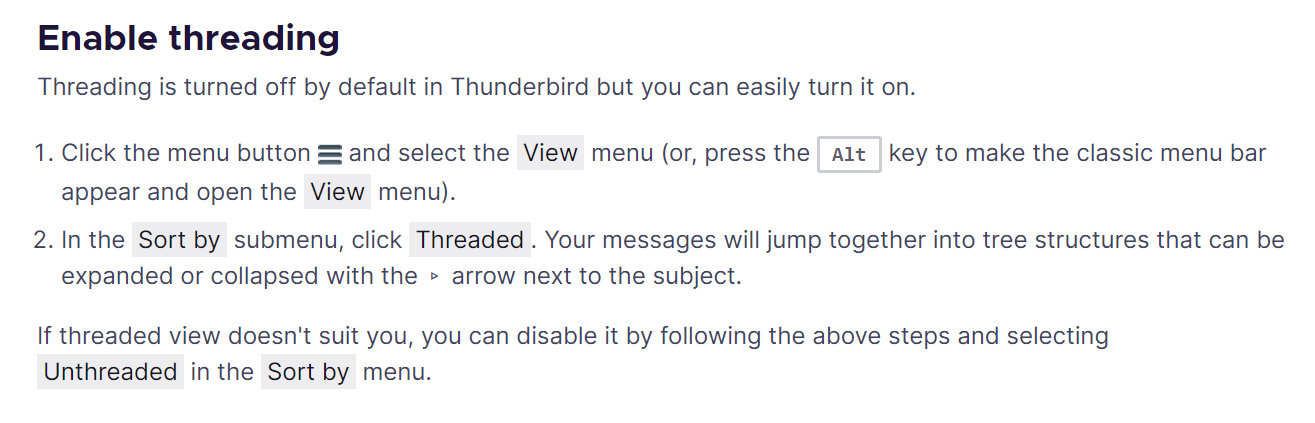how to configure thunderbird to read the mailing list
文章目录
本文将介绍如何配置thunderbird以阅读邮件列表。
为什么要这么折腾呢?是为了在Windows系统下,方便阅读邮件列表以提高效率。
1. Why
1.1 Thread视图
outlook
thunderbird
1.2 嵌套引用
outlook
thunderbird
1.3 Patch邮件
outlook
thunderbird
2. How
2.1 配置IMAP and SMTP server
这个步骤是specific的,需要根据你的邮箱server信息正确配置。
2.2 Message threading in Thunderbird
2.3 Highlighting patch format
Thunderbird has a Colored Diffs add-on.
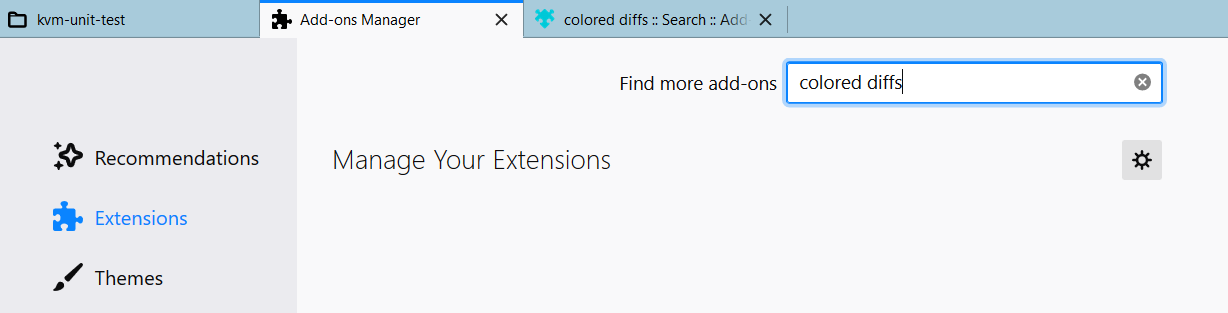
个人遇到的坑:在Windows系统下,有时候高亮显示有问题,不妨重启下系统试试(貌似thunderbird关闭,之后再打开,就不会有高亮显示,重启下系统再打开又会有高亮了)。
参考资料: